Nuevas Tarjetas Madres (Ingles) Probadas . Toms Hardware
TABLE OF CONTENTS
- 1.LGA 2011 Motherboards, Just A Little Cheaper
- 2.ASRock X79 Extreme6/GB
- 3.X79 Extreme6/GB UEFI
- 4.Asus P9X79 Pro
- 5.P9X79 Pro UEFI
- 6.ECS X79R-AX
- 7.X79R-AX UEFI
- 8.Foxconn Quantumian-1
- 9.Quantumian-1 UEFI
- 10.Gigabyte GA-X79-UD3
- 11.GA-X79-UD3 UEFI
- 12.Intel DX79SI
- 13.DX79SI UEFI
- 14.MSI X79A-GD65 (8D)
- 15.X79A-GD65 (8D) UEFI
- 16.Test Settings And Benchmarks
- 17.Benchmark Results: DiRT 3
- 18.Benchmark Results: Metro 2033
- 19.Benchmark Results: StarCraft II
- 20.Benchmark Results: Audio And Video Encoding
- 21.Benchmark Results: Productivity
- 22.Power, Heat, And Efficiency
- 23.Overclocking
- 24.Which X79-Based Motherboard Is Right For You?
With 40 lanes of PCIe 3.0 connectivity to host all of our high-bandwidth devices, LGA 2011 certainly qualifies as a premium processor interface. Today we examine seven X79-based motherboards that offer high-end features at a more palatable price.
When Intel launched its Sandy Bridge-E-based processors and platform, the company sampled its $1000 processor exclusively. Certainly the top-end Core i7-3960X is a worthy successor to the Gulftown-based Core i7-990X that it replaces.
As we all know, though, paying a premium to get that flagship part isn't the direction most enthusiasts go. Instead, it's more common to buy down the stack and overclock, extracting real value from less-expensive parts. Last generation, it was common to see power users buying pricey motherboards and affordable Core i7-900-series chips, turning them into 4+ GHz speed demons.
Intel's new high-end platform is no different. The Core i7-3930K is a much more attractive high-performance prospect than the -3960X. And now that we've seen what a -3930K can do, we're ready to have a look at some of the less expensive LGA 2011-based motherboards more appropriate for the second-fastest CPU's more attainable price tag.
As we wait for Intel to push its least-expensive Core i7-3000 CPU into retail, today's round-up sees seven mid-priced motherboards put to the test.
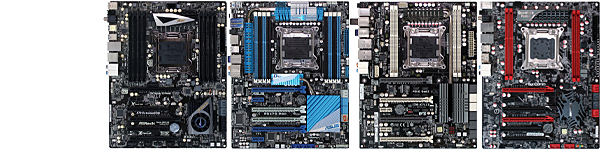
| X79 Motherboard Features | ||||
|---|---|---|---|---|
| ASRock X79 Extreme6/GB | Asus P9X79 Pro | ECS X79R-AX | Foxconn Quantumian-1 | |
| PCB Revision | 1.04 | 1.02 | 1.0 | 1.0 |
| Chipset | Intel X79 Express | Intel X79 Express | Intel X79 Express | Intel X79 Express |
| Voltage Regulator | 12 Phases | 10 Phases | 14 Phases | 14 Phases |
| BIOS | P1.00 (12/16/2011) | 0802 (11/15/2011) | 79R1B29A (11/29/2011) | B47F1P01 (11/01/2011) |
| 100.0 MHz BCLK | 100.0 (+0.00%) | 100.1 (+0.10%) | 99.8 (-0.2%) | 100.0 (+0.00%) |
| Internal Interfaces | ||||
| PCIe 3.0 x16 | 3 (x16/x16/x8) | 4 (x16/x0/x8/x16 or x16/x8/x8/x8) | 4 (x16/x0/x16/x0 or x8/x8/x8/x8) | 4 (x16/x8/x16/x0 or x16/x8/x8/x8) |
| PCIe 2.0 x16 | None | None | None | None |
| PCIe x1/x4 | 1/0 | 2/0 | 2/0 | 1/0 |
| Legacy PCI | 2 | None | None | 1 |
| USB 2.0 | 3 (6-ports) | 3 (6-ports) | 2 (4-ports) | 2 (4-ports) |
| USB 3.0 | 1 (2-ports) | 1 (2-ports) | 1 (2-ports) | 1 (2-ports) |
| IEEE-1394 | 1 | None | None | None |
| Serial Port | 1 | None | 1 | None |
| Parallel Port | None | None | None | None |
| SATA 6.0 Gb/s | 5 | 4 | 8 | 4 |
| SATA 3.0 Gb/s | 4 | 4 | 4 | 4 |
| 4-Pin Fan | 2 | 6 | 2 | 1 |
| 3-Pin Fan | 4 | None | 3 | 5 |
| FP-Audio | 1 | 1 | 1 | 1 |
| S/PDIF I/O | Output Only | Output Only | Output Only | Output Only |
| Power Button | Yes | Yes | Yes | Yes |
| Reset Button | Yes | Yes | Yes | Yes |
| CLR_CMOS Button | No | Yes | No | No |
| Diagnostics Panel | Numeric | Numeric | Numeric | Numeric |
| I/O Panel Connectors | ||||
| P/S 2 | 2 | None | 1 | 1 |
| USB 3.0 | 4 | 4 | 4 | 2 |
| USB 2.0 | 4 | 6 | 6 | 6 |
| IEEE-1394 | 1 | None | None | None |
| Network | Single | Single | Dual | Dual |
| eSATA | 1 | 2 (Powered) | 2 | 2 |
| CLR_CMOS Button | Yes | Yes | Yes | Yes |
| Digital Audio Out | Optical + Coaxial | Optical | Optical | Optical + Coaxial |
| Digital Audio In | None | None | None | None |
| Analog Audio | 6 (Onboard) +4 (Card) | 6 | 5 | 6 |
| Other Devices | None | Bluetooth V2.1+EDR | Bluetooth V2.1+EDR 802.11b/g/n WiFi | None |
| Mass Storage Controllers | ||||
| Chipset SATA | 2 x SATA 6Gb/s 4 x SATA 3Gb/s | 2 x SATA 6Gb/s 4 x SATA 3Gb/s | 2 x SATA 6Gb/s 4 x SATA 3Gb/s 4 x SAS 6Gb/s | 2 x SATA 6Gb/s 4 x SATA 3Gb/s |
| Chipset RAID Modes | 0, 1, 5, 10 | 0, 1, 5, 10 | 0, 1, 5, 10 | 0, 1, 5, 10 |
| Add-In SATA | 2 x ASM1061 PCIe 3 x SATA 6Gb/s 1 x eSATA 6Gb/s | 88SE9128 PCIe 2 x SATA 6Gb/s ASM1061 PCIe 2 x eSATA 6Gb/s | 2 x ASM1061 PCIe 2 x SATA 6Gb/s 2 x eSATA 6Gb/s | ASM1061 PCIe 2 x SATA 6Gb/s JMB362 PCIe 2 x eSATA 3Gb/s |
| USB 3.0 | 1 x TUSB7340 PCIe 1 x ASM1042 PCIe | 2 x ASM1042 PCIe 1 x VL810 4-Port Hub | 1 x TUSB7340 PCIe 1 x TUSB7320 PCIe | 2 x D720200F1 PCIe |
| IEEE-1394 | VT6315N PCIe 2 x 400 Mb/s | None | None | None |
| Gigabit Ethernet | ||||
| Primary LAN | BCM57781 PCIe | WG82579V PHY | RTL8111E PCIe | WG82579V PHY |
| Secondary LAN | BCM57781 PCIe (Card) | None | RTL8111E PCIe | RTL8111E PCIe |
| Audio | ||||
| HD Audio Codec | ALC898 (Onboard) Core3D PCIe (Card) | ALC898 | ALC892 | ALC892 |
| DDL/DTS Connect | Not Specified | DTS Connect | Not Specified | Not Specified |
| Warranty | ||||
| Three Years | ||||
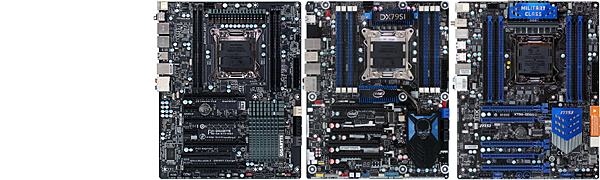
| X79 Motherboard Features | |||
|---|---|---|---|
| Gigabyte X79-UD3 | Intel DX79SI | MSI X79A-GD65 8D | |
| PCB Revision | 1.0 | 1 | 1.1 |
| Chipset | Intel X79 Express | Intel X79 Express | Intel X79 Express |
| Voltage Regulator | Nine Phases | Eight Phases | 12 Phases |
| BIOS | F4 (11/21/2011) | SI0380P (11/28/2011) | V1.3 (11/22/2011) |
| 100.0 MHz BCLK | 100.0 (+0.00%) | 100.0 (+0.00%) | 100.0 (+0.00%) |
| Internal Interfaces | |||
| PCIe 3.0 x16 | 4 (x16/x8/x16/x0 or x16/x8/x8/x8) | 3 (x16/x16/x8) | 3 (x16/x16/x8) |
| PCIe 2.0 x16 | None | None | 2 (x1/x1) |
| PCIe x1/x4 | 2/0 | 2/0 | 1/0 |
| Legacy PCI | 1 | 1 | None |
| USB 2.0 | 3 (6-ports) | 4 (8-ports) | 2 (4-ports) |
| USB 3.0 | 1 (2-ports) | 1 (2-ports) | 1 (2-ports) |
| IEEE-1394 | None | 1 | 1 |
| Serial Port | 1 | None | None |
| Parallel Port | None | None | None |
| SATA 6.0 Gb/s | 6 | 2 | 4 |
| SATA 3.0 Gb/s | 4 | 4 | 2 |
| 4-Pin Fan | 3 | 4 | 5 |
| 3-Pin Fan | 2 | None | None |
| FP-Audio | 1 | 1 | 1 |
| S/PDIF I/O | Output Only | Output Only | None |
| Power Button | No | Yes | Yes |
| Reset Button | No | Yes | No |
| CLR_CMOS Button | No | No | No |
| Diagnostics Panel | None | Numeric | Numeric |
| I/O Panel Connectors | |||
| P/S 2 | 1 | None | 1 |
| USB 3.0 | 2 | 2 | 2 |
| USB 2.0 | 8 | 6 | 8 |
| IEEE-1394 | None | 1 | 1 |
| Network | Single | Dual | Single |
| eSATA | 2 | None | None |
| CLR_CMOS Button | No | Back to BIOS | Yes |
| Digital Audio Out | Optical + Coaxial | Optical | Optical + Coaxial |
| Digital Audio In | None | None | None |
| Analog Audio | 6 | 5 | 6 |
| Other Devices | None | None | None |
| Mass Storage Controllers | |||
| Chipset SATA | 2 x SATA 6Gb/s 4 x SATA 3Gb/s | 2 x SATA 6Gb/s 4 x SATA 3Gb/s | 2 x SATA 6Gb/s 4 x SATA 3Gb/s |
| Chipset RAID Modes | 0, 1, 5, 10 | 0, 1, 5, 10 | 0, 1, 5, 10 |
| Add-In SATA | 3 x 88SE9172 PCIe 4 x SATA 6Gb/s 2 x eSATA 6Gb/s | None | ASM1061 PCIe 2 x SATA 6Gb/s |
| USB 3.0 | 2 x FL1009-2Q0 PCIe | 2 x D720200F1 PCIe | 2 x D720200F1 PCIe |
| IEEE-1394 | None | VT6315N PCIe 2 x 400 Mb/s | VT6315N PCIe 2 x 400 Mb/s |
| Gigabit Ethernet | |||
| Primary LAN | WG82579V PHY | WG82579LM PHY | WG82579V PHY |
| Secondary LAN | None | WG82574L PCIe | None |
| Audio | |||
| HD Audio Codec | ALC898 | ALC892 | ALC892 |
| DDL/DTS Connect | Not Specified | Not Specified | Not Specified |
| Warranty | |||
| Three Years | |||
The Trouble With Overclocking
Between the Tom's Hardware editors, we have several Sandy Bridge-E-based chips. Editor-in-chief Chris Angelini has a Core i7-3820, -3930K, and two -3960Xs, Don Woligroski has a Core i7-3960X, and I have three Core i7-3960X processors. Two are C0 processors, but the other represents the retail-class C1 stepping. Naturally, that's the one most representative of what you'll find on shelves.
Unfortunately, not all processors are created equal, even within the same stepping. Furthermore, not all flaws qualify as show-stopping defects. After receiving a second unlocked processor that wouldn't take a manual multiplier adjustment on a majority of motherboards, we contacted the first engineer we could find for a full diagnosis.
Simply increasing the multiplier causes both this C1 processor and Don's to hang while loading Windows 7, even when trying to boot from the Windows 7 DVD. A few changes to the power settings prevents UEFI initialization, and a few additional power management changes sees some motherboards to read the processor at 91° Celsius, the point at which it throttles. On most platforms, the only multiplier range that works starts at the lowest Intel Turbo Boost ratio (36x) and goes downward.
Our friendly engineer then started testing every processor he could get his hands on and noted that around 1 out of 40 C1-stepping samples exhibited the same behavior. Not willing to settle on a single source, we went on to contact the representative of a second motherboard manufacturer and, without reporting the information from the first, were told that approximately 2% of Intel’s retail C1-based processors exhibit the same behavior. Rather than split hairs over the exact number of affected chips, we searched the Internet to find two overclockers who reported the same problem to online forums with their retail builds.
Both of our processors work perfectly at default settings. So, they can't be returned for replacements under warranty, even though their elevated multipliers don't work. One of our CPUs still manages to hit 4.4 GHz using BCLK adjustments. The other stretches as high as 4.7 GHz at 1.35 V. Since the flaw is out there, in the wild, we proceeded with our testing using the better of the two C1-based chips. When necessary, we used the BCLK to hit highest stable frequency on each motherboard.
Now that C2-stepping processors are becoming available, you can look forward to us trying our luck with Intel's new stepping in our next round-up.
0 comentarios